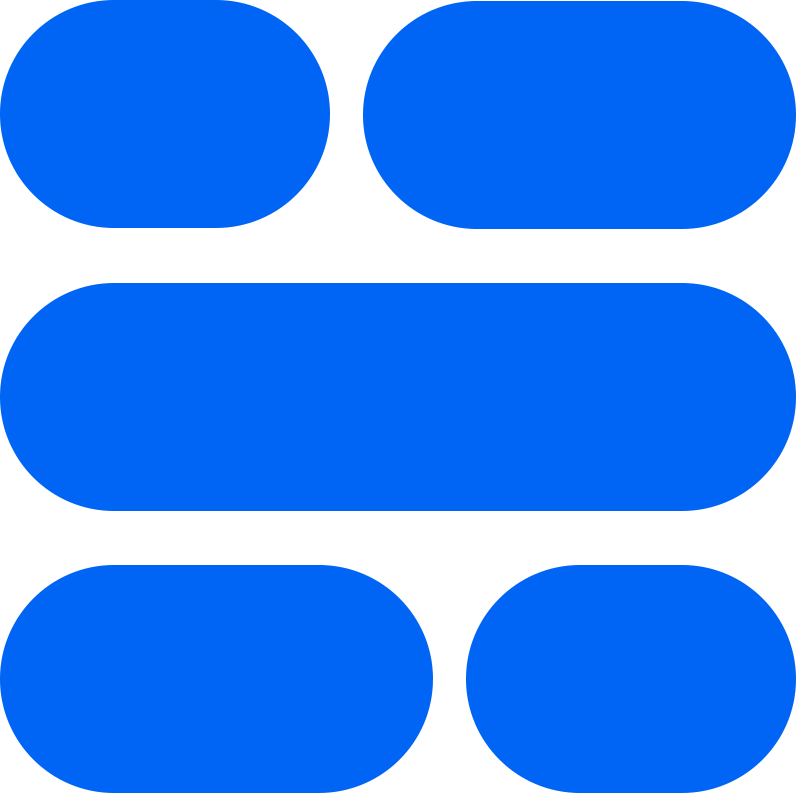DocuClipper

DocuClipper
DocuClipper is an AI-powered document processing and data extraction platform that automatically clips, extracts, and organizes information from PDFs, invoices, receipts, forms, and business documents, saving businesses hours of manual data entry.
DocuClipper is an AI-powered document processing and data extraction platform that automatically clips, extracts, and organizes information from PDFs, invoices, receipts, forms, and business documents, saving businesses hours of manual data entry.
Quick Stats & Overview
Key metrics and information about DocuClipper
Pricing
Paid (Custom pricing based on usage; Contact for enterprise quotes)