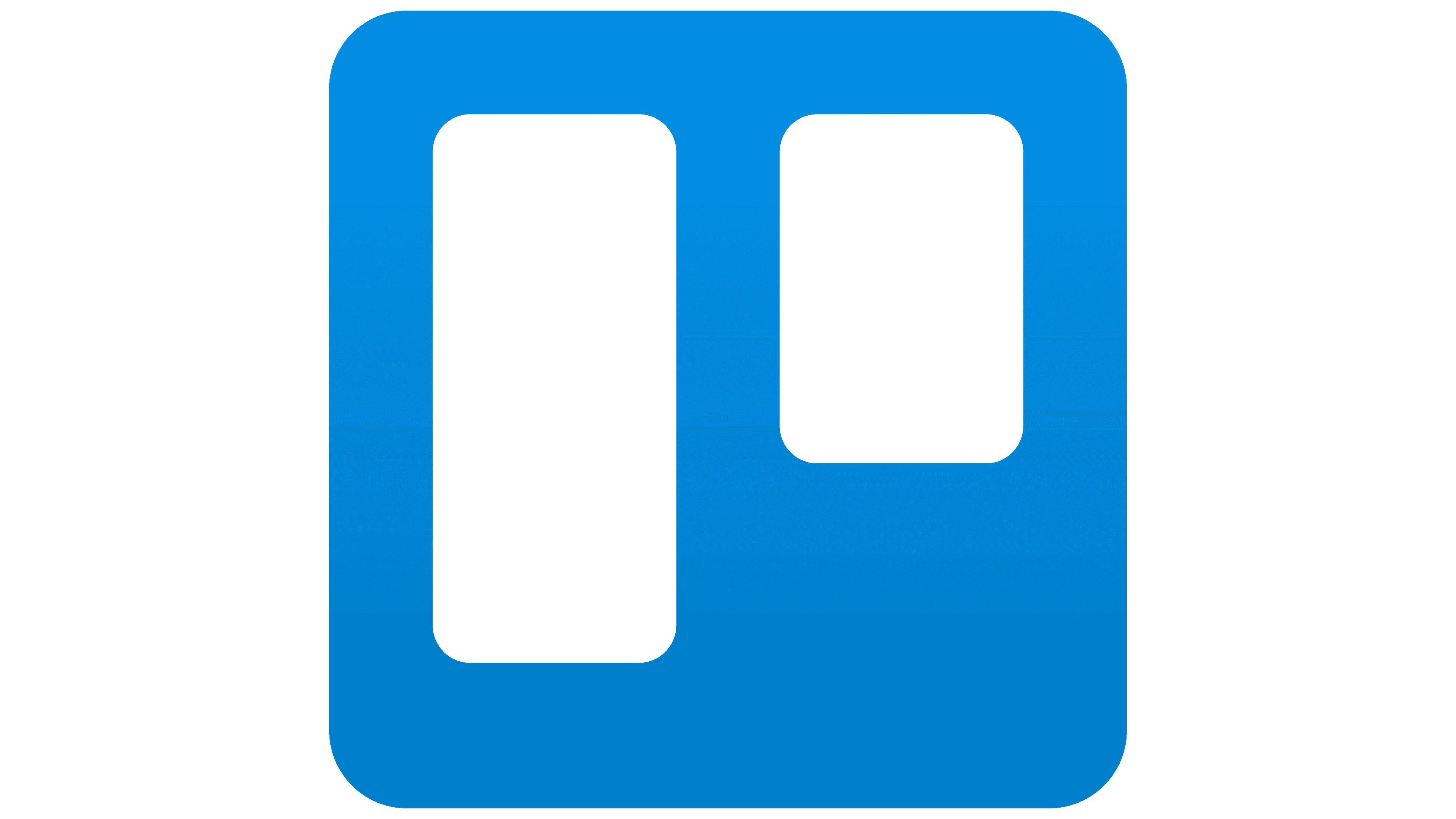Monday.com

Monday.com
An AI-powered Work OS that helps teams manage projects, workflows, and collaboration with customizable dashboards, automation, and built-in AI features.
An AI-powered Work OS that helps teams manage projects, workflows, and collaboration with customizable dashboards, automation, and built-in AI features.
Quick Stats & Overview
Key metrics and information about Monday.com
Pricing
Freemium (Basic: $9/month, Standard: $12/month, Pro: $19/month, Enterprise: Custom)